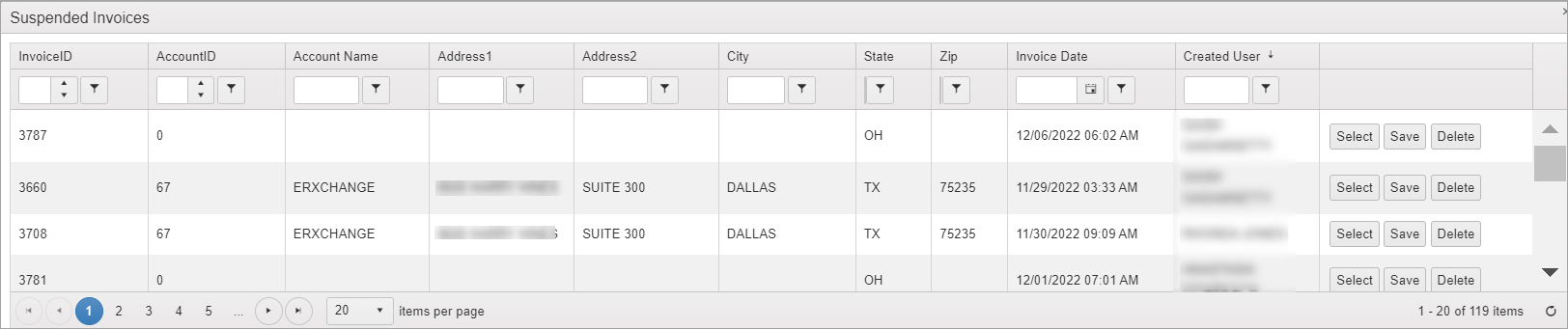Reassign an eRecording
If an eRecording order is assigned to one user but you want to assign it to someone else, you can select a different user in the Created User column and reassign it to them.
NOTE: A user must have Admin rights to reassign orders.
Navigate to Cashiering > Home
Click Resume to bring up all the Suspended invoices.
Locate the desired order by entering the InvoiceID number or searching on other criteria.
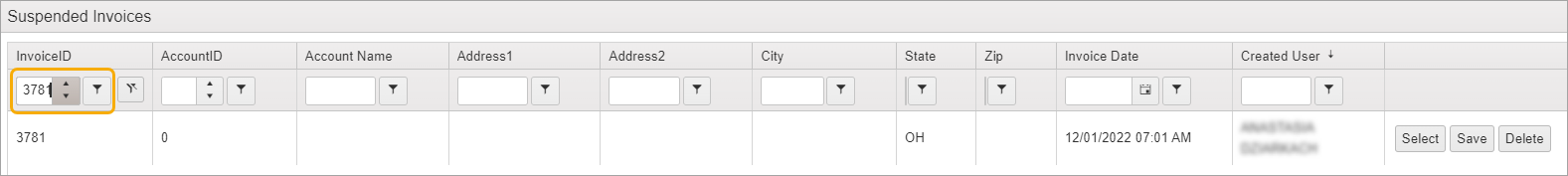
Click on the current user. A carat will appear next to their name.
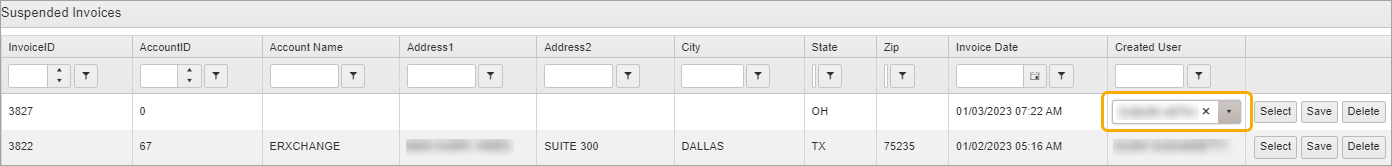
Click the carat to display a dropdown menu. Select a different user from the list.
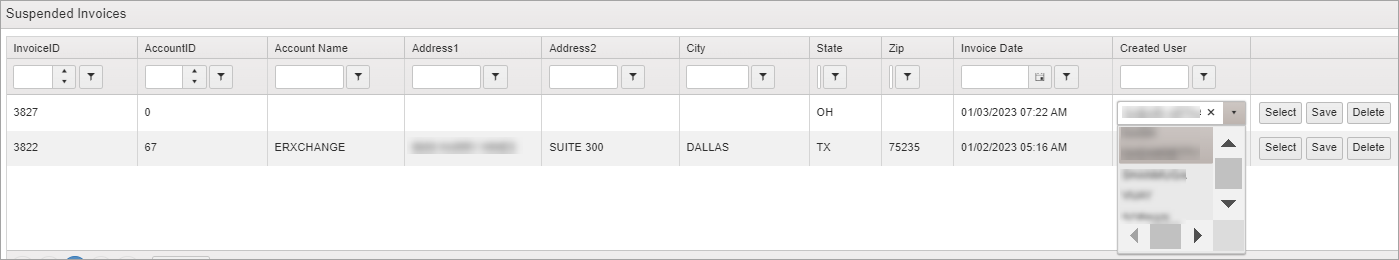
The newly assigned user will be displayed in the row.
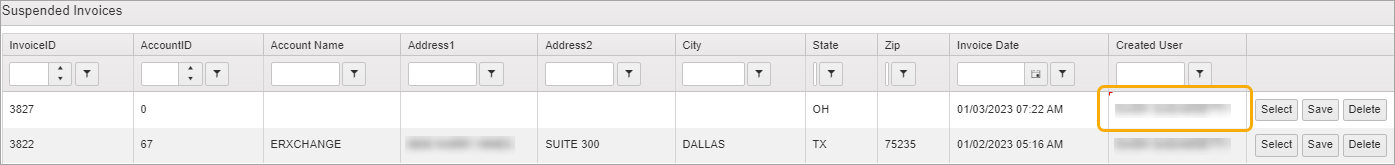
If you typed in an order number, you can clear the selection by clicking the Clear button.
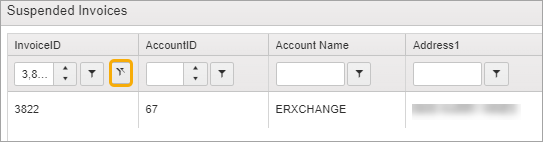
All suspended orders will be displayed again.